Overview
Design and Technology is an inspiring, rigorous and practical subject. Using creativity and imagination, pupils design and make products that solve real and relevant problems within a variety of contexts, considering their own and others’ needs, wants and values. They acquire a broad range of subject knowledge and draw on disciplines such as mathematics, science, engineering, computing and art. Pupils learn how to take risks, becoming resourceful, innovative, enterprising and capable citizens. Through the evaluation of past and present design and technology, they develop a critical understanding of its impact on daily life and the wider world. High-quality Design and Technology education makes an essential contribution to the creativity, culture, wealth and well-being of the nation.
Whilst we recognize that not every student will want to progress on to the KS4/5 pathway and become a designer, architect or engineer; we are able to offer students the opportunity to develop skills that employers in other sectors will desire such as creative thinking, problem solving as well as analytical and evaluative skills. With that at the forefront of our KS3 curriculum, in Design & Technology we aim to teach transferable skills that enable all of our students to become well-rounded, employable young people.
The National Curriculum for Design and Technology aims to ensure that all pupils:
- Develop the creative, technical and practical expertise needed to perform everyday tasks confidently and to participate successfully in an increasingly technological world
- Build and apply a repertoire of knowledge, understanding and skills in order to design and make high-quality prototypes and products for a wide range of users
- Critique, evaluate and test their ideas and products and the work of others
KS3 Design Technology
Year 7
(Students are in Design Technology for 19/20 weeks with 3 lessons per fortnight, 28-30 Lessons in Total)
Baseline (1 week)
The baseline test gauges student knowledge of DT from what they learnt at Primary School. The test also covers topics students will learn about during their full rotation in the subject.
Practical Intro – Block-Bot Project (6 Weeks)
This practical focused project introduces students to working in a workshop environment, introduction to health and safety, using a variety of workshop tools and equipment, cutting, shaping and finishing timbers. This is fundamental knowledge that will prepare students for the rest of the Key Stage. This project allows the teacher to gain an early understanding of student ability by assessing manufacturing ability.
Letter Hook (9 weeks)
This project introduces working to a design brief and specification and challenges students to demonstrate creativity and generate a range of ideas inspired by Design Movements such as Art Deco, Memphis, Bauhaus. Whereas students used a Tennon Saw and Pine to make a Block-Bot, this project focuses on using a Coping Saw and Plywood as well as an introduction to working with Plastic (Acrylic) so different skills, techniques and materials are used.
Wood Knot Puzzle (2 weeks)
A final practical task to combine use of working with Coping & Tenon Saw’s and brings together skills used in both previous projects. Students are to independently follow a set of instructions.
End of Rotation Test (1 week)
To assess learning and test knowledge gained from practical tasks. By this point students should be able to identify correct tools & equipment, uses and applications of a range of materials and demonstrate an understanding of workshop Health & Safety.
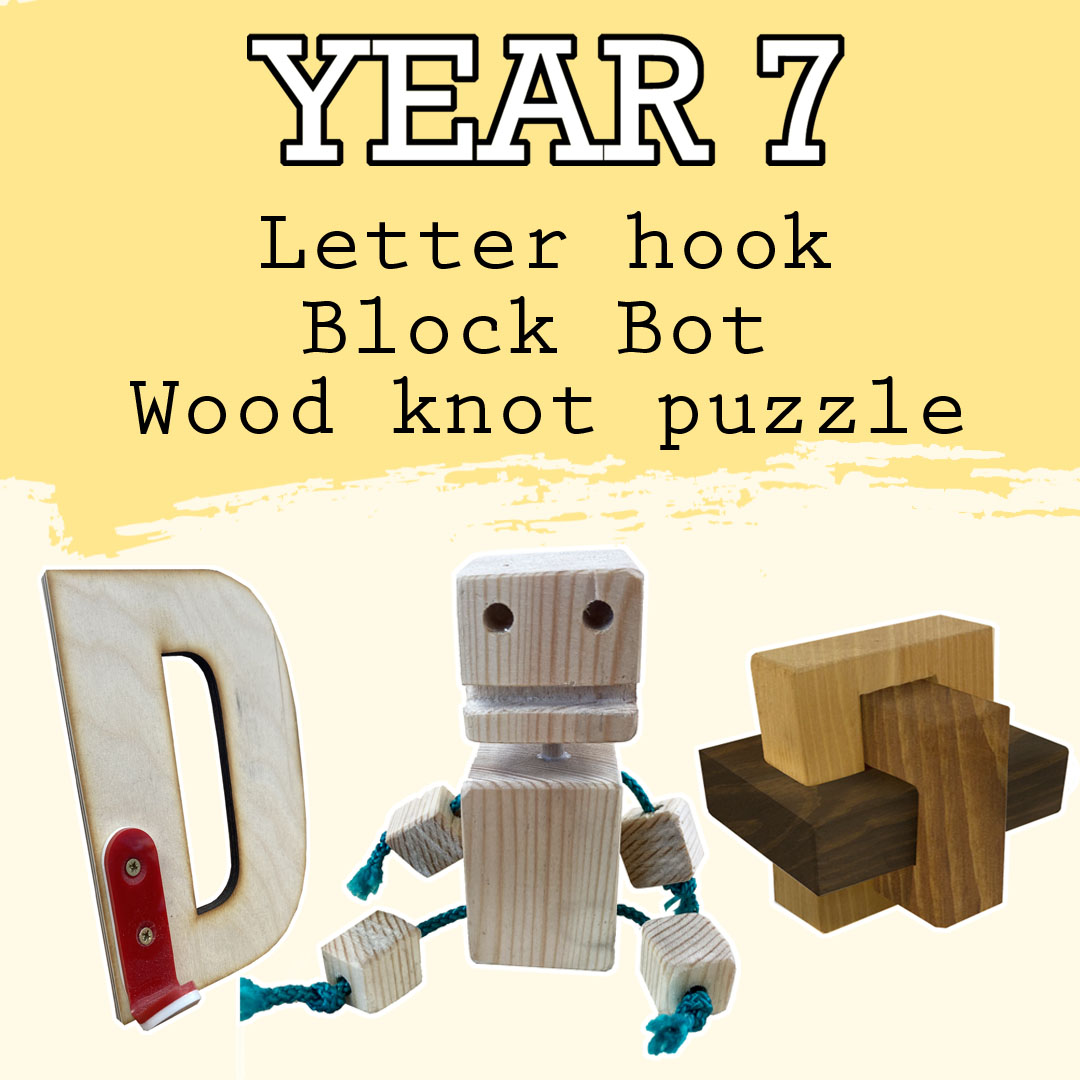
Year 8
Students are in Design Technology for 19/20 weeks with 3 lessons per fortnight 28-30 Lessons in Total)
Baseline (1 Week)
The baseline test gauges student knowledge of DT from what they learnt in Year 7. For some students there is a 6/7-month gap since they were last in DT, therefore it’s imperative to understand what knowledge students have retained from the previous year. The test also covers topics students will learn about during their full rotation in the subject.
Practical Intro – Plane Project (6 Weeks)
This practical focused project re-introduces students to working in a workshop environment, reminder and refresher to health and safety, using a variety of workshop tools and equipment, cutting, shaping and finishing timbers. This is fundamental knowledge that will prepare students for the rest of the Key Stage and GCSE. This project allows the teacher to gain an early understanding of student ability by assessing manufacturing ability.
Pewter Cast Keyring – Design Ideas, CAD Mould, Pewter Casting, Manufacturing Wood Joints, Evaluation (11 weeks)
This project re-introduces working to a design brief and specification and challenges students to demonstrate creativity and generate a range of ideas inspired by Famous Designers or Design Companies (Apple, Dyson, Starck, Braun, McQueen, Westwood). This is a multi-disciplinary learning module where students are given the opportunity to work with a range of materials – Woods/Plastics/Metals and develop knowledge and understanding of technical processes such as Laser Cutting (CAM) and Pewter Casting.
End of Rotation Test (1 week)
To assess learning and test knowledge gained from practical tasks. By this point students should be able to: List names, properties and know uses/applications for the following:
- Hardwoods, Softwoods, Manufactured Woods
- Thermo plastics, Thermosetting plastics
- Non-ferrous metals, Ferrous metals
- Designers, Design Companies, Design Movements

Year 9
Students are in Design Technology for 19/20 weeks with 3 lessons per fortnight 28-30 Lessons in Total)
In Year 9 students experience 2 x 10-week rotations that are small scale GCSE style projects and give students an experience of what working at GCSE is like. E.G. Responding to a design brief, writing a specification, generating ideas, developing ideas, manufacturing a prototype and evaluation. Students have more freedom than in Years 7/8 for outcomes to be different as they now have a foundation level of knowledge and understanding to apply.
Biomimicry Laser Cut Clock Project (9/10 weeks)
The Biomimicry project has 3 x assessment focus areas linked to GCSE
- Investigation – Analysis of Existing Products, Mood-board
- Developing Design Ideas – Use of SCAMPER to develop and iterate ideas
- Evaluation & Analysis – Strengths, Weaknesses, Improvements & Modifications
Main skill focuses
- Use of SCAMPER to develop ideas / iterations
- Using 2D Design for CAD drawing and laser cutting parts for a product
Architecture Project (9/10 weeks)
The architecture project has 3 x assessment focus areas linked to GCSE
- Brief & Specification – A design brief and ACCESS FM specification written that will inform design ideas
- Generating Design Ideas – A range of ideas inspired by an architect drawn in isometric or perspective
- Realising Design Ideas – Orthographic Drawing, Cutting List, Final Prototype Outcome
Main skill focuses:
- Technical Drawing – Isometric, Perspective & Orthographic
- Card Board modelling – Constructing a 3D Scale Prototype

Homework: Students will be set termly projects which will re-enforce/enhance classroom learning.
Useful websites:
Year 10 GCSE Design & Technology
Context
5 Lessons per fortnight (4 x Lessons linked to NEA, Threshold Concepts, Designing & Making Principles, 1 x Theory/Exam Preparation Lesson)
Half Term 1-2: Introduction to GCSE & Threshold Concepts
Students begin their GCSE journey by researching and analysing 4 x Design Movements – Art Deco, Bauhaus, De Stijl & Memphis.
Following this, students will embark on 3 x Threshold Concepts – These as skills/techniques & processes we have identified as key to success during the NEA coursework task. They are:
- Laser Cut Comb Joints
- Vacuum Forming
- Strip Heating
Students will also further develop their ability to use 3D CAD Software (SketchUp)
Theory work this term focuses on ‘Specialist Technical Principles’ and Design Technology in the real world. In particular, we look at manufacturing processes and learn how products are made.
Processes we study include:
- Laser Cutting (Polymers/Timbers)
- 3D Printing (Polymers)
- Injection Moulding (Polymers)
- Vacuum Forming (Polymers)
- Lamination (Timbers)
- CNC Lathe (Timbers/Metals)
- CNC routing (Timbers/Metals)
- Die Casting (Metals)
- Pewter Casting (Metals)
During this term students will get used to working and presenting pages at A3 and will begin to build a design folder containing all the work they produce.
Half Term 3,4,5: Practice NEA & Mock Exam
Students will work on a condensed version of the NEA. Instead of the 20-24 pages expected during Year 11, we focus on 7-8 key pages that will boost understanding and confidence to tackle the NEA when it commences in June of Year 10. Students will be provided the ‘Contextual Challenge’ of ‘Working or studying from home’.
- Analysis & Investigation
- Brief & Specification
- Generating Ideas
- Developing Ideas
- Manufacturing Specification
- Realising Design Ideas
- Evaluation against Specification
Throughout this term theory lessons will focus on preparation for the Year 10 mock exam in April/May.
There are 3 sections to the GCSE DT exam:
- Core Knowledge (20 marks)
- Specialist Technical Principles (30 marks)
- Designing & Making Principles (50 marks)
All 3 sections will be covered during this time. Specific focus will be given to the higher mark questions.
We will look at:
- How design & manufacturing products can impact the environment
- Sustainability and design – 6R’s (Recycle, Re-use, Refuse, Reduce, Refuse, Repair)
- Carbon Footprint & Product Life Cycle
- Company case studies including Amazon, Apple, Braun, Dyson, Tesla
Half Term 6: Begin NEA Coursework
From 1st June AQA release the ‘Contextual Challenges’. There will be 3 different challenges for students to choose from which are different each year.
We aim to complete Section A (Identifying & Investigating Design Possibilities) and Section B (Design Brief & Specification) before the Summer Holidays. Work over the summer holiday will be to start generating a range of initial sketch ideas.
Year 11 GCSE Design & Technology
Year 11 starts with students continuing to work on their NEA coursework, with 1 x lesson per fortnight allocated to theory/exam preparation.
Please also note, the NEA itself and way it is delivered to students covers much of the content that will be found in Section C of the exam – Designing & Making Principles.
- Approx NEA timings:
- Section A: Investigation – Summer Term
- Section B: Brief & Specification – Summer Term
- Section C: Generating Ideas – Sept/Oct
- Section D: Developing – Nov/Dec
- Section E: Realising Design Ideas – Jan/Feb
- Section C: Analysing & Evaluation (On going throughout NEA / March)
Students have until the beginning of March to complete their NEA consisting of approx. 20-24 A3 pages.
Following the completion of the NEA, all lessons will focus on theory content, recall and retrieval of prior learning, exam preparation and exam technique.
Key Theory Topics
- Types of materials (metals, plastics, woods, etc.) – Origins, Properties, Applications
- Manufacturing Processes. E.G Injection Moulding, 3D Printing, CNC router
- The design cycle (research, specification, ideas, development, modelling, testing, evaluation)
- The impact of design on the environment
- User-centred design and ergonomics.
- Quality Control and Assurance.
- Scales of Production (One Off, Batch, Mass, Continuous)
- Advantages and disadvantages of CAD/CAM
- Ethical implications of technological advancements.
- Technical drawing and sketching – Isometric, Orthographic, Oblique, Perspective
- Analysing successful and unsuccessful designs
Useful websites:
Year 12 3D Design
AQA Art & Design: Three-Dimensional Design – (7205)
3D Design is an exciting, hands-on creative, coursework-based subject that integrates practical, critical and theoretical study.
Starting in Year 12 students learn a wide range of 3D modelling and manufacturing techniques that will enable high quality, professional standard architectural or product design models. These are known as ‘Threshold Concepts’ and are delivered in the Autumn Half Term. You will work with a range of materials including Acrylic, Plywood and Cardboard which can all be cut on our Laser Cutters.
In addition to the 3D modelling element of the course you will also learn and develop technical drawing techniques such as Isometric, Oblique, Perspective as well as 3D CAD modelling software such as SketchUp.
Being able to analyse, evaluate and critique your own work as well as the work of others is an underpinning thread of the course. You will learn about famous architects from all over the world and their approach to design. These include Norman Foster, Zaha Hadid, David Adjaye, Kazuyo Sejima, Jeanne Gang and many more. You will also learn about different design history and design movements such as Art Deco, Bauhaus and Modernism.
Following the completion of the Threshold Concepts you will embark on a ‘Mock NEA’ in the Spring Term where you will be able to retrieve, recall and demonstrate the skills and techniques learnt throughout the first Term. The Mock NEA is an opportunity to practice and gain an understanding for what is required in your two assessed components:
Component 1: Personal Investigation (60%)
Component 2: External Assignment (40%)
At each stage, the course is designed to build on and extend skills, enabling learners to become more confident and independent in their practice. Students will enjoy opportunities to build on knowledge, skills and understanding of media and processes. The course will allow you to develop an extensive range of skills and a comprehensive creative portfolio to take to interviews at University, College or Apprenticeship Providers.
Year 13 3D Design
Year 13 is your opportunity to produce a project driven by your own design interests and to get a feel for a professional studio environment, working to weekly deadlines and targets. This is known as the ‘Personal Investigation’. The course will end with an externally set assignment which will finish with a controlled exam period. This year will help you develop your independence as a designer.
AO1, AO2. AO3, AO4
Future pathways include: Architecture, Product Designer, Urban Design, Automotive Design, Interior Design, Set Design, Furniture Design, Graphic Design, Illustration, Model Making, Business, Marketing, Digital Marketing, Web Design, Design Crafts, Architectural Technician, Games Design + Many more design-based courses.
Students over recent years have embarked on courses at the following destinations:
- Westminster – Architecture
- Aberdeen – Gaming Design
- Manchester – Interior Design
- Nottingham Trent – Architectural Technology
- Huddersfield – Architecture
- Liverpool John Moores – Architecture




