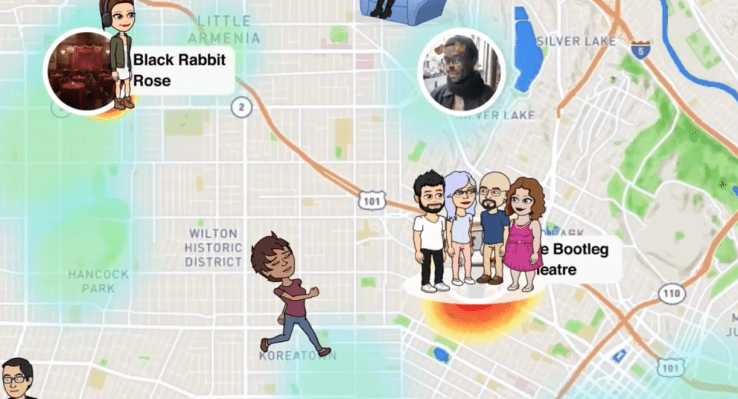
Snap Map was launched on Wednesday and was promoted as a “new way to explore the world”. The update to Snapchat shows publicly posted images on a searchable map. Snap Map lets people search for places such as schools and see videos and pictures posted by children inside. It also lets people locate their “friends” on a map that is accurate enough to determine where people live. There are obvious safety concerns for children and adult users of this app.
Snap, the company behind Snapchat, stressed “location sharing” was an opt-in feature. The links below give information about the Snap Map and how to check/disable this feature to a ‘ghost’ setting (private).
Parents/carers are advised to check that their son/daughter has set the new Snap Map feature to Ghost Mode meaning that their location is not made available to any other users.
If your children, family or friends use Snap Chat, please pass on this information

